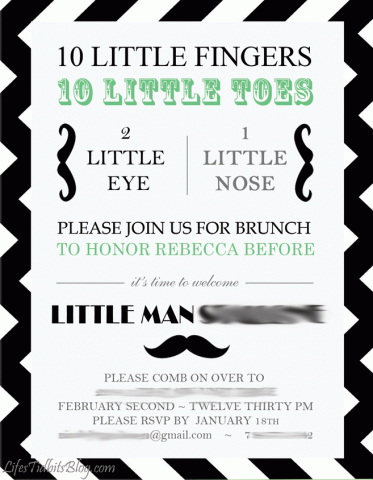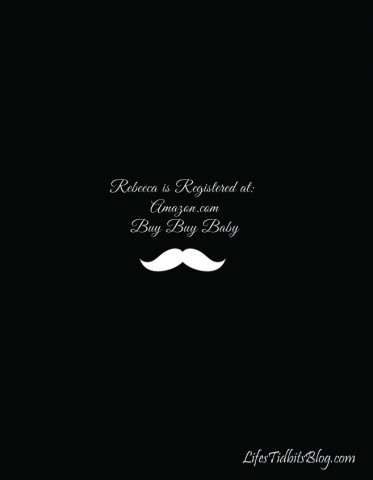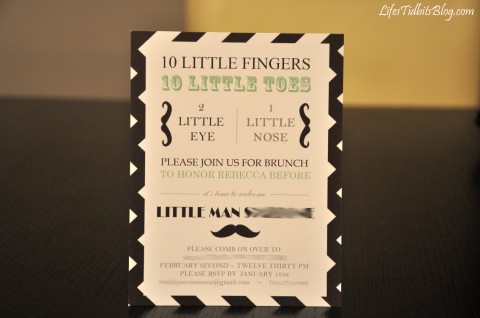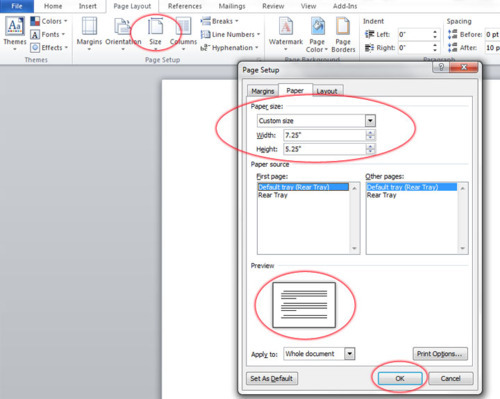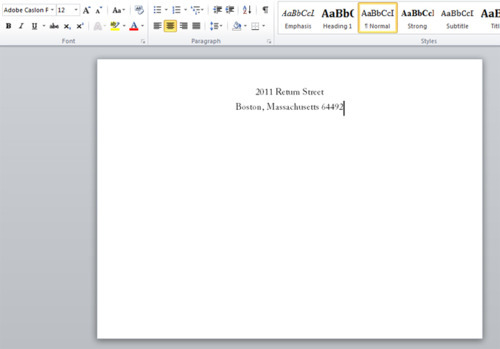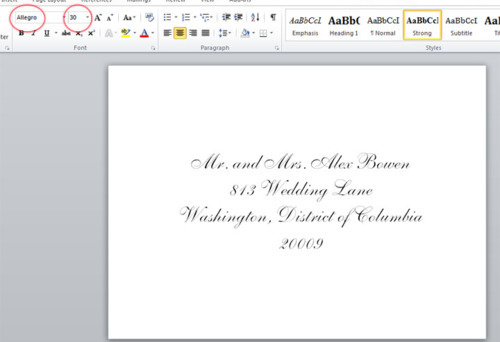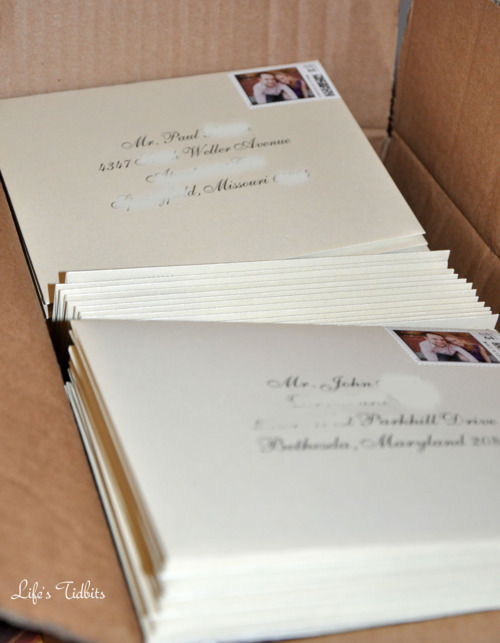When I decided to throw my friend’s baby shower I immediately started searching Pinterest and Google for inspiration. I quickly fell in love with all the details of “Little Man” aka “Mustache” baby shower / birthday parties I found.
With the theme chosen the search for an invitation began. Although initially the plan was to purchase pre-made invitations, I soon decided to try my hand at designing my own invitation. I figured if the design wasn’t nailed down in time I could always order one of the many available options.
The invite was created PhotoShop and the mustache graphics purchased from ShutterStock. It took a number of iterations, but the end result was exactly what I had envisioned! Although I had successfully DIY’ed our wedding invitations, I wasn’t sure I would have success with baby shower invites. Before revealing the final product to my husband, parents and sister I made them promise to give me their brutally honest opinions. With their stamp of approval I moved forward with ordering the baby shower invites from Overnight Prints.
Font of the Invitation (JPEG Version):
Back of the Invitation (JPEG Version):
When they arrived in the mail I was ecstatic and hopeful the printed version would meet my expectations. I was very pleased with the quality of the paper, printing and turnaround time of my order! I kind of wish they looked a little shiny and/or glossy, but the matted is probably for the best.
In an effort to save myself time, as well as spare everyone my horrible handwriting, I reused my DIY wedding calligraphy directions to print the address and return address on all the envelopes. The font for the addresses is Lucida Calligraphy, which is a free font.
The invitations/envelopes are completed and in the mail. Now it’s time to focus on finalizing the decorations, menu and shower games for the shower!!
So I mustache you … what do you think of the DIY baby shower invitations?
Happy DIY!

If you liked this post, please add your tidbit by commenting below!